ASUS's Zenbook S 13 is light, fast, and immediately impressive
Taiwanese brand is a portability and productivity contender
Desktop Tourism The Register has sensibly struck a deal with a global PC provider who dispatches machines to vultures wherever they work around the world. After spending time with the ASUS Zenbook S 13, I wish that supplier was ASUS because the machine does everything right.
The machine I tested was powered by a Core i71355u processor, a 13th-gen Raptor Lake part that boasts a pair of performance cores, eight efficient cores, runs a dozen threads, and peaks at 5.0GHz if pushed. The machine I was supplied included 16GB of LPDDR5 memory and a 1TB disk.
The laptop weighs exactly one kilogram, has a 29.62cm x 21.63cm footprint, and tapers from 1.18cm to 1.09cm. Suffice to say it has small and light covered. It also has fit and finish sorted. I tried some of the earliest sub-kilogram laptops and they felt flimsy and cheap. ASUS has created a featherweight premium package.
It's easy on the eye in two ways. ASUS has created a graphic on the lid that features its signature "A" glyph and several angled lines in a way that makes it look like design element rather than overt branding. That it also somewhat resembles the logo of long-dead Australian airline Ansett doesn't hurt either. The 13.3-inch, 2.8K (2,880 x 1,800) display is fine except in strong light, when its high gloss makes it a little too reflective and deep blacks can hide some details. At a 60Hz refresh rate, it's not intended for gamers, but if you use it for some downtime play you may be more irritated than I was when I noticed that glitch during my everyday writing and surfing chores.
The laptop made it through Desktop Tourism's regular performance test – downscaling a five-minute, 4K video using the open source video tool Handbrake – in two minutes and 41 seconds. That's slower than the last ASUS we tested, but that machine was tuned for creative work and the Zenbook is very much about personal productivity and portability. The same task in an Ubuntu VM required 20 minutes and 58 seconds. That's slow, but the Zenbook didn't struggle to run VMware Workstation and a VM, a problem we've struck with many other machines.
A Cinebench multicore score of 6,018 isn't stellar, but the machine always felt zippy.
The battery stretched to six hours and 17 minutes when left to stream endless YouTube vids. Other workloads demand less of the onboard Wi-Fi 6 and screen, so I felt confident the machine could make it through a working day if handled carefully.
One oddity is a hinge that sees the bottom edge of the screen dip below the machine's chassis, creating a little gap that means there's space between the laptop and whatever surface you rest it on. The arrangement didn't impact stability. It did hide a surprisingly large bottom bezel.
Sound was a little disappointing, especially in the lower registers prominent in the heavy-ish rock I've favoured of late. Also in the "Could Do Better" column is the USB-C power brick that first impresses with its small size and cute rounded-off cubic shape, but requires the bulk and unloveliness of an IEC320 cord to connect to a wall socket.
- Microsoft's Surface Pro 9 requires a tedious balancing act
- A dip in Alder Lake with an HP Elitebook is spoiled by avoidable mistakes
- Lenovo's Yoga 9 is flexible at home, but stretches the friendship at work
- You'll [BZZ] like Intel's [BZZ] NUC 13 Pro once the fan [BZZ] stops blowing
Here is Desktop Tourism's edict to the world's laptop makers: your power packs should require one cord only, a wall connector that allows interchangeable plugs, and be sufficiently small to fit into a wall socket mounted on skirting boards. Much as it may pain you to do so, copy Apple's approach to this essential accessory as closely as you can without involving lawyers. Do this because laptop users of the world are tired of carrying two cables, and transformers that make their shiny laptops look bad.
The machine has the right ports: a pair of Thunderbolt 4 sockets, both capable of accepting power input, plus a sole USB-A 3.2 port, a full-sized HDMI socket, and a 3.5mm headphone jack.
The machine is well set up: little things like Bluetooth settings were ready for devices other than headphones and keyboard, which meant the machine quickly connected to the three sensors in the bicycle smart trainer I use to work up a sweat in the cycling metaverse Zwift – which ran effortlessly and loaded with pleasing speed. Nestled on the chassis are some small silicon strips that buffer it when resting in some positions, and look likely to save the kind of scuffs and scratches that appear over time.
I've encountered references to this machine as a "MacBook Air killer". It isn't that for myriad reasons, but it is an extremely pleasing Windows laptop that I found so approachable and reliable I nearly took it on a work trip as my primary machine after just a couple of hours usage.
If your employer is willing to put this $1,400 device on the list of devices they'll deliver, or you fancy using your own coin for a premium thin and light laptop, I don't I think you’ll be disappointed. ®
 Biting the hand that feeds IT
Biting the hand that feeds IT