This article is more than 1 year old
Microsoft sharpens its claws to cut Outlook UI excess, snip Ribbon
Office 2019 users need not apply
Microsoft's incoming updates to Outlook on Windows and web aim to strip away the cruft that has built up in the interface over the years.
Outlook for Windows
The veteran email client has seen its interface become gradually ever more cluttered, with the divisive ribbon inflicted on the toolbar just over 10 years ago. The update will give it a trim down to a Simplified Ribbon, trailed back in June.
In the new Outlook interface the toolbar will be cut back to a single row of commands, which users will be encouraged to tailor to their own needs. It is highly reminiscent of the Office toolbars of old, although users can switch back to what Redmond is describing as the "classic" ribbon if they must.
Less in-your-face changes are to be focused around generally tidying up the rest of the interface – flagged messages will get a yellow background in the list, subjects in the reading pane are to become more prominent and email and calendar response options (such as Reply or Accept) are finally going to be contextual.
A final, slightly odd, feature, is a ‘Coming Soon’ page, which Microsoft reckoned will make it easier for users to learn about significant upcoming changes. However, it may also strike fear into the heart of customers happy with the way things are. Still, forewarned is forearmed and all that (unless a kindly admin has turned the feature off via a group policy.)
Office 365 Insiders should get the updates over the course of September, along with Monthly Channel (Targeted) customers. Assuming the Insiders don't shriek with alarm at an unexpected bug, the update will head out more broadly to other subscribers.
Purchasers of Office 2019 will, alas, not get the new toys because, let's face it, Microsoft would really really like you to climb aboard the Office 365 train.
Outlook for Web continues to be a thing
From next week, customers enrolled in Microsoft's Targeted Release programme will see an option appear in the web version of Outlook (not to be confused with Outlook.com) to take the shiny new version of the web client out for a test drive.
Bearing a distinct resemblance to its Outlook.com cousin, the updated web version of Outlook will add improved searching, quick access to files and, unsurprisingly, a raft of new collaboration functions.
Users with admins that have not blocked the option will also find some fairly chunky missing features, indicating that this is very much an early preview. Public Folder support is MIA, which will be a showstopper for many organisations, and Calendar forms lack the ability to add or remove time zones.
Microsoft said it plans to fling open the doors to the early version on 10 September, adding yet another option to the somewhat bewildering array of incarnations of Outlook in the world. ®
 Biting the hand that feeds IT
Biting the hand that feeds IT